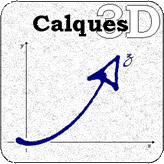Internationalisation of Calques 3D
The current version of Calques 3D is available in several languages:
- English.
- French.
- Spanish - thanks to Nicolas Rosillo.
- (Brazilian) Portuguese - thanks to Humberto Jose Bortolossi, Adelmo Ribeiro de Jesus and Alexandre Negreti.
- German - thanks to Alfred Flaßhaar.
If you wish to help translating the software in a different language, here are some instructions.
Unfortunately, you cannot do it directly for your version of Calques 3D. Internationalisation is operated by adding specific DLLs - one for each language - beside the main executable, containing a complete translation of every elements of the interface: menu, dialog box, strings, etc.
First, you need to download the translation template, an Excel document.
As you can see, there is quite a lot because the file contains both the Calques 3D specific information (i.e. geometry) and the software general interface (unfortunately, Microsoft is not very good at distributing programming environment that are ready for multiple languages - most of the interface strings are generic and could have been translated).
The Excel file is using a particular multi-column structure that will be used by the internationalisation software I am using to maintain the different languages. So please keep the document structure intact and do not modify or delete any of the items.
The first and second columns ("Main Resource ID" and "Item ID") are for internal use, identifying every single widgets in the software. The third column ("Resource Type") identifies the nature of the interface element to translate. It can be the caption of a dialog box, an item of a dialog box, a menu item or a string.
The fourth column ("Source Text") contains the original text, in English, of the interface. The fifth column ("Translation") is where you have to put the translation of the original text.
Now a couple of points about the special characters used in some of the strings.
The & character, for example &Name, &Marked or E&xit.
This is to indicate, in a menu or a dialog box, the keyboard shortcut that can be used to activate the corresponding item. This character is usually marked with an underline like this: Name, Marked or Exit.The \t character, splitting the string in two, for example &Redo \t Ctrl+Y
This is used mostly in menu, to separate the name of the menu item and its keyboard shortcuts.The \n character, splitting the string in two, for example Activate user-defined tool \n User Tool
This is used for providing contextual help to menu items. The first part gives the long description that will be displayed in the status bar, when the command is selected. The second part is used for the tooltip associated with button in the toolbars (if available).The %s character is only used in the strings describing geometrical objects, for example the line %s, %s is a point on %s or %s is a line going through %s and parallel to %s.
Such string are considered as templates, the %s representing placeholders that will be replaced by the relevant piece of information.
The first %s always refers to the name of the object, e.g. the line XXXXX.
The following placeholders are replaced by the nature and name of the parent objects involved in the description of this object, e.g. XXXXX is a point on THE LINE YYYYY.
ONE FINAL WARNING. The template mechanism used for the description of geometrical objects, while useful for English, is in fact unsatisfactory when dealing with many other language (notably around issues of gender, number and tense). I will have to change that mechanism in the near future, switching to individual description.
| Download | Instruction | |
| |
The generic Excel template to use for translating Calques 3D in an unsupported language. Templates for the existing languages (to maintain the translation) will be added shortly. |
|
 German template German template |
11/03/2008 | Contains only the parts that need further translation |
 Spanish template Spanish template |
11/03/2008 | Contains only the parts that need further translation |
 Portuguese template Portuguese template |
11/03/2008 | Contains only the parts that need further translation |